Enhance Your Presence with Google Workspace (Starter)
Google Workspace (Starter)
Google Workspace (Starter) streamlines collaboration with essential tools like Gmail, Drive, Docs, and Meet, enhancing productivity and communication for businesses. Experience seamless workflows and drive success in the digital workplace with Google Workspace (Starter).


Client Consultation
–Conduct discussions with the client to understand their organizational needs, collaboration requirements, and goals for implementing Google Workspace.
-Identify key features and functionalities needed for efficient communication and collaboration.
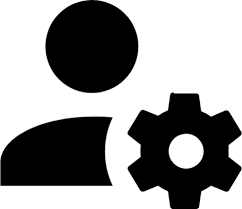
Account Setup and Configuration
–Assist the client in setting up a Google Workspace account, including domain registration if necessary.
-Configure account settings, user roles, and organization details.
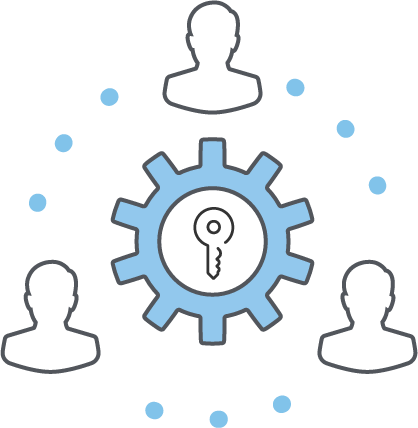
User Provisioning and Management
–Set up user accounts for employees within the organization.
-Manage user roles, permissions, and access controls based on organizational hierarchy and requirements.
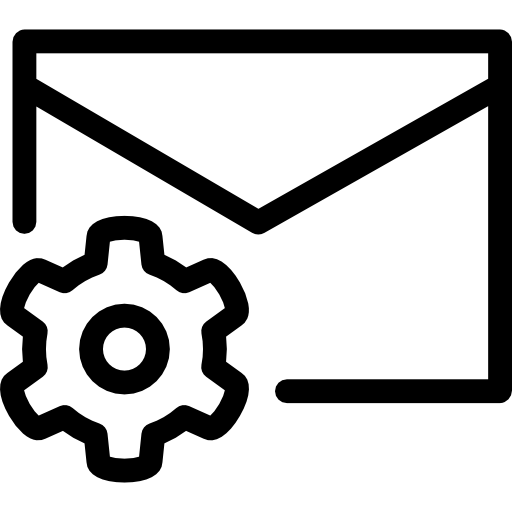
Email Setup and Migration
–Configure email services using Gmail within Google Workspace.
-Assist with the migration of existing email data if the client is transitioning from another email provider.

Document Collaboration with Google Drive
–Implement Google Drive for document storage, sharing, and collaboration.
-Set up folder structures, access permissions, and version control.
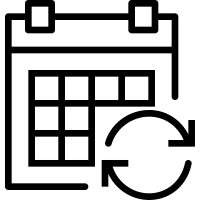
Calendar Integration
-Configure Google Calendar for scheduling and coordinating events within the organization.
-Set up shared calendars for teams and departments.
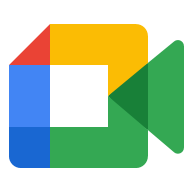
Video Conferencing with Google Meet:
-Implement Google Meet for video conferencing and virtual meetings.
-Configure meeting settings, integration with calendars, and security measures.

Collaborative Tools (Docs, Sheets, Slides)
-Set up collaborative tools such as Google Docs, Sheets, and Slides for document creation and real-time collaboration.
-Configure sharing settings and access controls.
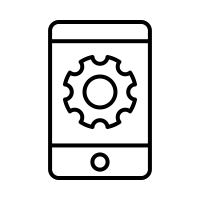
Mobile Device Management (MDM)
-Implement Mobile Device Management for managing and securing mobile devices used by employees.
-Configure policies for device security and access.
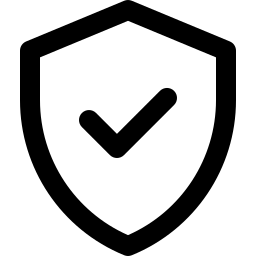
Security Measures
-Implement security measures within Google Workspace, including two-factor authentication (2FA), encryption, and access monitoring.
-Conduct security reviews and ensure compliance with data protection regulations.
Integration with Third-Party Apps
-Integrate Google Workspace with third-party applications used by the organization.
-Ensure seamless data flow and collaboration across different tools.
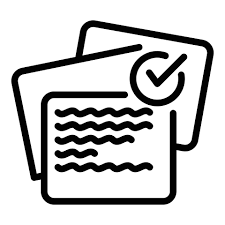
Training Sessions
-Conduct training sessions for employees on using Google Workspace tools.
-Provide guidance on best practices for collaboration, document sharing, and communication.
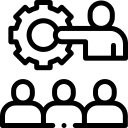
User Support
-Offer ongoing user support for any issues or questions related to Google Workspace usage.
-Provide assistance with troubleshooting and technical queries.
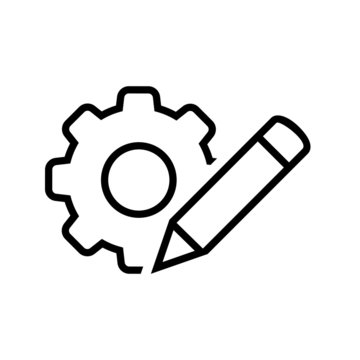
Customization and Branding
-Customize the appearance and branding of Google Workspace to align with the client’s corporate identity.
-Implement custom logos, colors, and branding elements.

Backup and Data Recovery
-Set up backup solutions for critical data within Google Workspace.
-Establish data recovery procedures in case of accidental deletions or data loss.
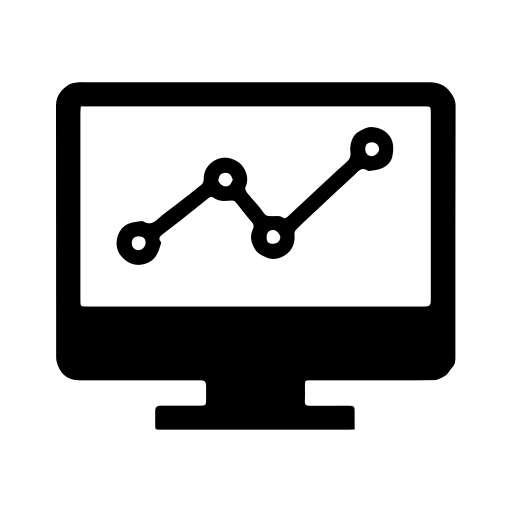
Usage Monitoring and Reporting
-Implement tools for monitoring usage patterns within Google Workspace.
-Generate regular reports on user activity, collaboration trends, and system performance.

Scalability Considerations
-Design the Google Workspace implementation to be scalable, accommodating the organization’s growth.
-Plan for additional user onboarding and data storage needs.
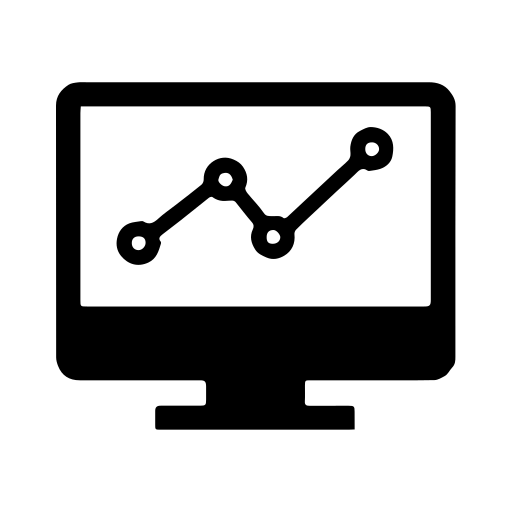
Continuous Improvement Recommendations
-Provide recommendations for continuous improvement and optimization of Google Workspace usage.
-Stay informed about updates and new features within Google Workspace.
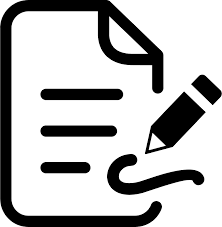
Documentation
-Create comprehensive documentation outlining the configuration settings, user guidelines, and support procedures for Google Workspace.
-Provide documentation for internal reference and future administration.
About
Unveiling the Impact of Google Workspace (Starter)
Our team is dedicated to helping businesses like yours unlock the full potential of Google Workspace (Starter).
See Us In Action
Experience Enhanced Visibility with Google Workspace (Starter).
These benefits offer insight into the myriad advantages of leveraging Google Workspace (Starter). It serves as a robust tool to fortify your digital presence, engage local clients, and accelerate business expansion. Should you require further clarification or assistance, feel free to reach out to us. We are prepared to offer tailored support and guidance to meet your Google Workspace (Starter) needs.

Cutting-edge Solutions for Today’s Businesses: Embracing Google Workspace (Starter)
Our team of skilled professionals is dedicated to delivering innovative Google Workspace (Starter) solutions that make a significant impact on your business. We specialize in catering to local, online, and digital enterprises, striving to enhance your operations and bolster your success through advanced productivity tools.
Get Started
Expand Your Reach with Google Workspace (Starter)
In today’s digital era, a strong online presence is crucial for businesses. Leveraging Google Workspace (Starter) enhances visibility and customer connectivity. This guide offers insights into setting up and maximizing Google Workspace (Starter) for optimal business outcomes.

STARZ Ventures Pvt Ltd
AUTOMATE your complete BUSINESS
